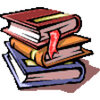Three Reasons to Use APK Viewer
Three Reasons to Use APK Viewer
Vote: (1 votes)
Program license: Paid
Version: 1.0
Works under: Windows
Vote:
Program license
(1 votes)
Paid
Version
1.0
Works under:
Windows
Intuitive tool to inspect Android application files on Windows
Unveiling APK Viewer: A Seamless Bridge between Android and PC
APK Viewer is a utility that offers Windows users the ability to effortlessly explore and inspect APK files, which are the package files used by Android operating systems for app installation. This becomes particularly useful when users want to analyze the contents of an APK or install apps from their Android devices onto their PCs without seeking official desktop versions or navigating developers' websites.
Free, User-Friendly, and Swift Installation
One of the standout features of APK Viewer is its cost-free availability, ensuring nobody is left out due to budget constraints. The simplicity of the user interface contributes to its ease of use, appealing to both novices and tech enthusiasts alike. The installation process itself is streamlined and hassle-free, enabling users to get the app up and running in no time.
Comprehensive Inspection of APK Files
APK Viewer does exactly what it advertises; it opens and displays APK files reliably. Users gain access to a broad spectrum of applications stored in APK format from their Android phones. The process is straightforward: once you've downloaded an APK file to your Windows machine, the application will allow you to view its contents, such as resources, manifests, and assorted compiled files, in an organized manner.
Seamless Integration with Windows
Compatibility is key for any software tool, and APK Viewer boasts impressive integration with Windows operating systems. The application is adept at handling APK files regardless of their origin, making it a versatile tool for users who frequently work with Android applications.
Added Convenience with Emulator Compatibility
For those looking to do more than inspect APK files, APK Viewer operates comfortably alongside Android emulators. This means users can also run Android applications on their PC, not just view them – a benefit that can't be understated for app developers or users seeking to enjoy mobile-only applications on a bigger screen.
Security is a Priority
When dealing with file viewers, security is a concern that often arises. APK Viewer addresses this by providing a safe environment to download and scrutinize APK files. The concern about the potential risks associated with downloading apps from random websites is mitigated by APK Viewer's approach to maintaining security standards.
Effortless Internet Downloads and Clean-Up
Convenience is further amplified by APK Viewer's ability to provide direct download links for APK files and automatically handle the clean-up by deleting these files after 24 hours. This feature underscores the commitment to maintain a tidy workspace on the user's PC, ensuring no residual files clog storage unnecessarily.
Pros
- Completely free to use
- User-friendly interface and quick installation
- Views a wide variety of APK files straightforwardly
- Secure approach to handling APK files
- Automatic temporary file clean-up feature to free up space
Cons
- Limited utility for those not needing to view or run APK files
- An Android emulator is required to fully run the apps on PC
- Does not offer editing or modifying capabilities for APK files
In summary, APK Viewer presents a valuable tool for anyone looking to probe into the world of Android applications from the comfort of their PCs. With its balanced emphasis on simplicity, compatibility, and security, it stands as an essential utility for app enthusiasts, developers, or anyone with the need to access APK files on a Windows environment.